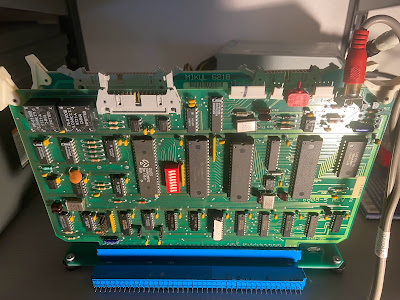After figuring out the location of the video output on the MBC020's P4 connector (pin 20), I noticed that the video and ground signals are also connected to some large through-hole pads nearby. These may be solder points for a video coax cable, or some sort of connector.

I hoped to avoid soldering directly onto the board, so I first tried some "9mm Through-Hole Loop Test Points". These fit nicely in the holes in the board, but I struggled to get them connected to a coax video cable. Withe the added weight of a cable, they pulled out too easily and were generally awkward to solder and secure.
The obvious choice for this was a PCB mount RCA/phono jack for the composite video. Unfortunately, there was just no clearance on the front of the board since an IC and the board ejector interferred with the placement. Only after my failure with the test points did I realize that, after bending up one of the ground legs, there was plenty of space on the back of the board:

|

|
With the RCA/phono jack inserted, I booted it up. The video displays "SE" until the serial connection is made, and then is shows the exact same information as the terminal. Unfortunately, some testing uncovered that the top 1/4-1/2 of the screen has some apparent tearing and sync issues which improve progressively down the screen. The bottom 1/2 of the screen is very clear 80 column output. I am not sure why this is happening, but I would assume it is a damaged component on the board. Moving around the video jack to get a better connection did not improve the video quality. Since this monitor has proven to be compatible with many vintage video devices, if there is a compatibility problem I think it must be the board that is way out of spec.
So, video is almost working.
Next, I tried adding the unmodified Mikul 6218 board with extra RAM installed in place of the usual ROMs. Although I did not test the I/O, the RAM addition worked great! Using SERVOMON commands, I was able to edit memory areas that were previously unassigned. This confirms my belief that the Mikul 6218 is a really nice and reasonably priced memory board for a variety of EXORbus systems, especially because the memory sockets are very configurable for a variety of RAM and ROM chips.
Next time I will document the memory map further and check out the keyboard connection to try to make it a complete terminal!